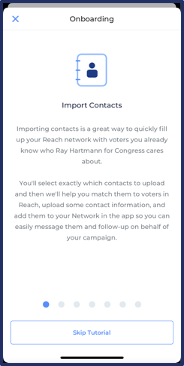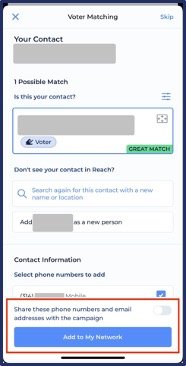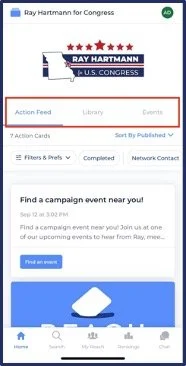Introducing REACH
I’m reaching out with an exciting announcement! We’re making it easier than ever for you to get involved in our campaign with just your phone. I’m thrilled to introduce Reach—an app that will help us connect with voters in Missouri’s 2nd District, and YOU can be part of it.
WITH REACH, YOU CAN:
Reach out to voters easily using your phone.
Share our vision for healthcare, workers' rights, and justice with those closest to you—friends, family, and neighbors.
Join a genuine grassroots movement that’s driving real change in our community.
Whether you’re at home, at work, or on the go, you can make a powerful impact on this campaign by sharing our message with the people you know.
HOW CAN YOU HELP?
2. Start reaching out to voters in your network and helping us spread the word!
WHY DOES THIS MATTER?
Every conversation counts, and with your help, we can engage with more people and ensure our message reaches every corner of Missouri’s 2nd District. Whether it’s advocating for common-sense gun control, affordable healthcare, or protecting workers' rights, we need your voice.
Let’s keep the momentum going. Download Reach today, and help us bring real change to Missouri. Thank you for being part of Team Hartmann!
Getting Started with Reach
Reach is an app that powers grassroots campaigns. Through the app, you can import your contacts and reach out to any potential voters with information and graphics from our campaign. When you use Reach to reach out to voters, you get points and bring Ray’s campaign closer to winning in November!
How do I import contacts?
Press on the “My Reach” tab along the bottom bar, then press the “Import from your Contacts” button (circled in red).
Reach will bring up a tutorial explaining how your imported contacts will be used. Read this tutorial then on the final page click “Allow Reach to Access Your Contacts”
You will then be able to either import all of your contacts or specify particular contacts to import. The contacts you have selected will have a blue check box under their name. Reach will then attempt to match your selected contacts with a voter file.
For each contact, you can see if Reach found a matching voter file. If no match was found you can add them as a new person if there is no match found. If there is a match, select them, choose whether to share their contact info with the campaign, and press “Add to My Network” at the bottom of the page (circled in red). Those contacts will then appear in your “My Reach” tab.
How do I use Action Cards?
Action Cards are found on the home screen. They are tasks you can complete for points. The Library tab contains assets (links, pictures, and videos) that you can share with your contacts. Upcoming campaign events can be found in the “Events” tab. You can also share these upcoming events with your contacts. The campaign will add new Action Cards, Assets, and Events so be sure to check back regularly!